Hiding Courses From the Tahoe Catalog
If you're working on creating a course, but don't want students to see it mid-process, you can always hide the course from your organization's catalog so only you and other Course Team members can access it. Here's how.
From Studio, navigate to Advanced Settings - found under the Settings drop down menu.
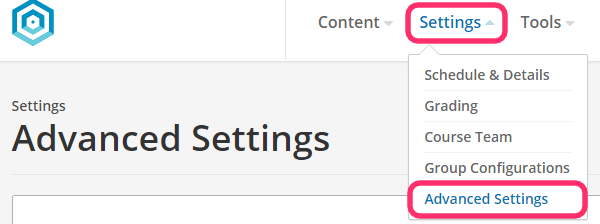
Scroll down to the section labelled Course Visibility in Catalog
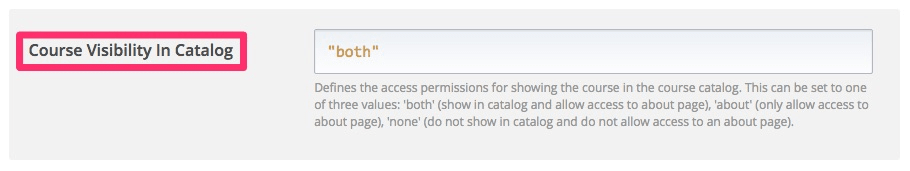
Change "both" to "none" and save your changes.
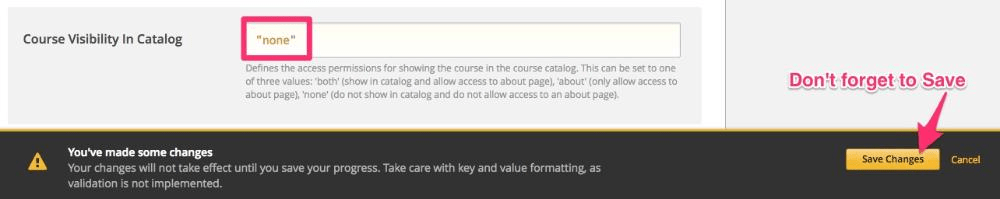
Tip: If you want the course to be hidden from your catalog, but still allow viewers with the link to access the About page so that they can still self-enroll, you can change this setting to
"about" instead!